Page 1 of 1
XRoar keyboard
Posted: Wed Apr 05, 2023 3:10 pm
by pser1
Hello Ciaran,
In my compilation/test chaintool for AGD, I call an old version of XRoar, say 1.09 and there I see that any key pressed in
the PC keyboard appears on the emulated Dragon screen. I have there the param -keyboard-translate
But the last versions 1.39 even with that param, the letters are treated as Dragon Layout and there is no option in the
menu to change that for something like 'translated'
Is there any way to tell XRoar to translate the keystrokes as it did before?
working on Windows64 bits version
thanks in advance
pere
Re: XRoar keyboard
Posted: Wed Apr 05, 2023 3:41 pm
by sixxie
Hm - the option should be "-kbd-translate" - did it used to accept a longer version of that, then?
Re: XRoar keyboard
Posted: Wed Apr 05, 2023 10:51 pm
by pser1
sixxie wrote: ↑Wed Apr 05, 2023 3:41 pm
Hm - the option should be "-kbd-translate" - did it used to accept a longer version of that, then?
This is the long command I use ...
xroar -ui sdl -ccr none -machine dragon64 -machine-cpu 6309 -extbas d64_1.rom -altbas d64_2.rom -machine-cart dragondos -cart-rom ddos40.rom
-force-crc-match -disk-write-back -joy-left 0,0:1:0 -kbd-translate -lp-file ..\XRoar\sortida.txt
And the keypresses are no more translated in current version

cheers!
Re: XRoar keyboard
Posted: Mon Apr 10, 2023 10:31 am
by pser1
Hi, Ciaran
sorry for repeating but I cannot get the recent XRoar versions to translate the PC keypresses, it always
returns the corresponding key on the Dragon layout, a bit awful
In the menu there is no option to choose for 'translate'
Is there any chance to solve that problem?
cheers!
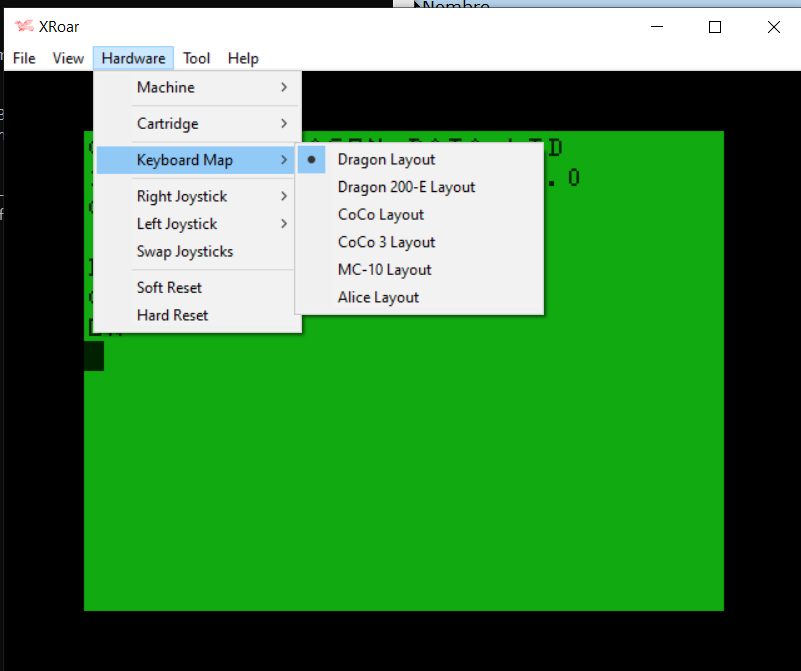
- Keyboard choices in current XRoar version.jpg (31.91 KiB) Viewed 16616 times
Re: XRoar keyboard
Posted: Mon Apr 10, 2023 12:02 pm
by robcfg
Wasn't there a CTRL+Z shortcut to enable/disable keyboard translation?
Re: XRoar keyboard
Posted: Mon Apr 10, 2023 2:33 pm
by sixxie
Yeah there's "Keyboard Translation" under "Tool", but as I try this under Wine right now I see it's not working! I'll look into it, not sure what I've done to mangle that - seems to work ok under Linux :/
Re: XRoar keyboard
Posted: Mon Apr 10, 2023 7:43 pm
by sixxie
Ok, I think I spotted the problem.
Was this only in the recent composite video testing snapshot builds?
The last upload there should have translation working again.
Re: XRoar keyboard
Posted: Tue Apr 11, 2023 9:45 am
by pser1
sixxie wrote: ↑Mon Apr 10, 2023 7:43 pm
Ok, I think I spotted the problem.
Was this only in the recent composite video testing snapshot builds?
The last upload there should have translation working again.
well, IIRC previous versions did work just fine.
Since these video testing snapshots keyboard has been affected ...
Will download last one. Currently using v1.32029
cheers!
pere
Re: XRoar keyboard
Posted: Tue Apr 11, 2023 9:51 am
by pser1
sixxie wrote: ↑Mon Apr 10, 2023 7:43 pm
Ok, I think I spotted the problem.
Was this only in the recent composite video testing snapshot builds?
The last upload there should have translation working again.
Right, Ciaran
I can confirm that under Windows11 the very last version 1.3.2322 64 bits works flawlessly
Thanks a lot!!
pere