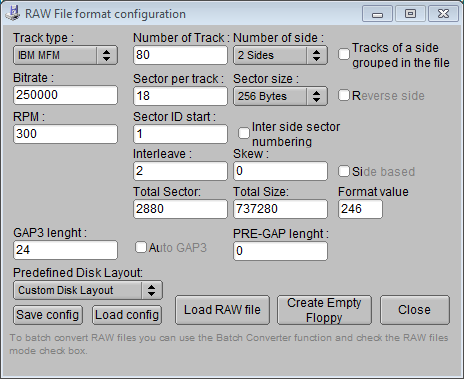Page 1 of 1
Howto setup Slim SD HxC Floppy Emulator ?
Posted: Thu Sep 19, 2013 1:40 pm
by jedie
My Slim SD HxC Floppy Emulator arrived today. A quick setup doesn't work...
The HxC is connected to the LAFUMAT controller. I use a twisted floppy cable. Which switched settings should i used to setup the HxC as Floppy drive 0 ?
Must i looked in the "Shugart switches settings" or the "PC Compatible switches settings" ?
Re: Howto setup Slim SD HxC Floppy Emulator ?
Posted: Thu Sep 19, 2013 2:14 pm
by Rink
First thing: double check your orientation - the connector on those slim models is the opposite of what you'd expect. The pin numbers are marked on the board.
Caught me out the first time I connected one to an X1.
Edit: I had to file off the notch from my cable to make it fit upside down.
Re: Howto setup Slim SD HxC Floppy Emulator ?
Posted: Thu Sep 19, 2013 4:00 pm
by jedie
OK, think i have a usable configuration:
I have a real 3,5" floppy drive on the "not twisted" cable. The drive is jumpered to drive 0.
I can access it with ID 0 and 1 e.g.: "DIR 0" or "DIR 1"
The HxC is on the "twisted" cable end. With switch "3" "on" respectively "ID2A" to "on" i can access it via ID 2 and e.g. "DISKINIT 2" (I hear the buzzer on access)
But with DISKINIT 2 i get a "NR ERROR"... Maybe the SD card is not setup right.
The only specs about dragon floppy disk i have found is here
viewtopic.php?f=5&t=255 :
sixxie wrote:Still in HxCFloppyEmulator.exe, select "Load Raw image". For a typical DragonDOS disk, you want to set "Number of track" and "Two sides floppy" to the appropriate values and the rest of the options to:
Track type: MFM
Reverse side: leave unticked
tracks ... grouped: leave unticked
GAP3 length: 24
Sector ID start: 1
Sectors size: 256
Interleave: 2 (otherwise it'll be very slow)
Sectors per track: 18
RPM: 300
Bitrate: 250000
I have now created a image with this settings:
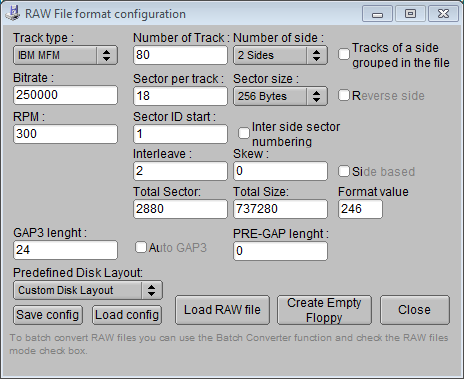 floppy720k_01
floppy720k_01 von
3ds auf Flickr
I added the .fpf config file here.
Are this settings ok?
With these settings i have create empty images with this filenames:
DSKA0000.HFE
DSKA0001.HFE
DSKA0002.HFE
DSKA0003.HFE
DSKB0000.HFE
DSKB0001.HFE
DSKB0002.HFE
DSKB0003.HFE
in the root dir of the SD-Card.
Re: Howto setup Slim SD HxC Floppy Emulator ?
Posted: Thu Sep 19, 2013 4:58 pm
by Rink
No idea about the Dragon stuff, but also check that you have 'indexed mode' enabled on the emulator. I had to use the HxC floppy emulator tool to create a config file (goes on the sdcard) before using disk images named like that.
Re: Howto setup Slim SD HxC Floppy Emulator ?
Posted: Mon Sep 23, 2013 5:06 pm
by jedie
From
http://dragon32.info/info/drgndos.html :
Code: Select all
3. Disk Layout
===============
MFM Double Density
40 or 80 tracks (0 - 39 or 0 - 79)
1 or 2 sides
18 sectors per track (1 - 18)
256 bytes per sector
2:1 interleave
So i think my "format" is right.
i should check "indexed mode" ...
Anyone here using HxC Floppy Emulator ?
Re: Howto setup Slim SD HxC Floppy Emulator ?
Posted: Tue Sep 24, 2013 10:35 am
by admin
I used it along time ago - now connected to another machine. Initially it didn't support the Dragon at all, but after a few exchanges of information between myself and the author the conversion tool was able to take .VDK files and convert them.
I used the HxC conversion tools to convert .VDK files to .HFE and they all worked ok - I never did get any success in creating blank .HFE files so I simply created an empty .VDK file in XROAR and converted that to .HFE using the HxC tools.
Re: Howto setup Slim SD HxC Floppy Emulator ?
Posted: Wed Sep 25, 2013 9:32 am
by jedie
admin wrote:I used the HxC conversion tools to convert .VDK files to .HFE and they all worked ok - I never did get any success in creating blank .HFE files so I simply created an empty .VDK file in XROAR and converted that to .HFE using the HxC tools.
Ah! Good hint. Thanks!
Re: Howto setup Slim SD HxC Floppy Emulator ?
Posted: Tue Oct 01, 2013 10:14 pm
by Rink
Did you get this working then?
Maybe we need a Wiki page on this topic?
Re: Howto setup Slim SD HxC Floppy Emulator ?
Posted: Tue Oct 01, 2013 10:37 pm
by jedie
Rink wrote:Did you get this working then?
No. I tried a little bit, but no success, yet.
Rink wrote:Maybe we need a Wiki page on this topic?
Wiki pages with information is a general good idea

Re: Howto setup Slim SD HxC Floppy Emulator ?
Posted: Wed Oct 02, 2013 9:54 am
by Rink
jedie wrote:No. I tried a little bit, but no success, yet.
Awwww.
Where are we up to? Does it appear to tick/flash at the right times? BTW Does Lafumat's controller act as a ROM and give you all the commands needed to work with disks?
And did you find the SDCard HxC Floppy Emulator Settings box and enable Indexed Mode? Uncheck the boxes to force a disk image to load on power up.
Find a bootable disk image from the archive that you can test in Xroar and then use the HxC Floppy Emulator software to convert it to .HFE. Put that disk on the SDcard as DSKA0000.HFE and DSKB0000.HFE. Delete everything else.