Page 2 of 2
Re: Drivewire for Dragon (beta)
Posted: Thu Aug 22, 2013 7:46 am
by jedie
I see from above that there is a
74LS04 inverter and the
Max232 level shifter
My "USB to TTL" Adapter is only a alternative for the Max232 level shifter, isn't it?
Your adapter from
viewtopic.php?f=6&t=4270 is a complete ready-to-use package?
Re: Drivewire for Dragon (beta)
Posted: Thu Aug 22, 2013 9:44 am
by tormod
jedie wrote:I see from above that there is a 74LS04 inverter and the Max232 level shifter
My "USB to TTL" Adapter is only a alternative for the Max232 level shifter, isn't it?
Yes.
Yes.
Re: Drivewire Adapter for Dragon - DIY
Posted: Thu Aug 29, 2013 7:55 pm
by retrocanada76
I've got my drivewire adapter from Tormod and it works fine in my Tano Dragon. And I'm using Ubuntu 13.04 and it's plug and play. No driver to install.
Re: Drivewire Adapter for Dragon - DIY
Posted: Fri Aug 30, 2013 8:26 am
by jedie
my drivewire adapter from Tormod arrived since a few days... But i haven't spend time to test it, yet

Re: Drivewire Adapter for Dragon - DIY
Posted: Mon Sep 02, 2013 8:18 am
by jedie
IMHO it's a good idea to collect some information about the basics here:
http://archive.worldofdragon.org/index. ... re_Adapter
e.g.: The Drivewire config.
I choose "CoCo 3" and Port speed 57600. But what's the values for parity/stopbits etc. ?
Re: Drivewire Adapter for Dragon - DIY
Posted: Mon Sep 02, 2013 8:38 am
by KenH
On the Drivewire4 config wizard just select CoCo2 and use all the default values
Re: Drivewire Adapter for Dragon - DIY
Posted: Mon Feb 23, 2015 1:58 pm
by fridgemagnet
Don't know if anyone else has spotted this (I came across it whilst looking for something completely unrelated at the weekend) but the Raspberry Pi has a 232 port which is brought out on the GPIO header and like the o/p from the Dragon's parallel port the voltages aren't 12V either. Initially I'd hoped it would be 5V (then you can do away with the MAX232 level convertor) and just connect them back to back (with the invertor) but unfortunately it's 3.3v so some conversion is still needed. May well prove to be slightly simpler though.
Just a thought since I intend to use one with a tty port -> TCP redirector back to my Linux box running drivewire.
Re: Drivewire Adapter for Dragon - DIY
Posted: Fri Feb 27, 2015 9:47 pm
by Rolo
Use "MAX 3232" (3-V to 5.5-V Multichannel RS-232 LineDriver/Receiver) instead.
Re: Drivewire Adapter for Dragon - DIY
Posted: Fri Feb 27, 2015 9:59 pm
by Rolo
I'd still propose to support tormod and his device, if Drivewire is considered to be used on a regular basis. Building things by oneself is fun, I know. But tormod put quite some effort in building and providing a complete solution. If we want to have a few products out there (like on other systems), we need to support the guys, who are making and selling things. If the Dragon market is dead, chances are big that nobody will go on making new devices or - what is important too - keep up sales for existing devices. Finally we will loose the newly gained momentum and dry up again. See, two years ago there wasn't much available.

Re: Drivewire Adapter for Dragon - DIY
Posted: Fri Mar 13, 2015 11:16 am
by fridgemagnet
Rolo wrote:I'd still propose to support tormod and his device, if Drivewire is considered to be used on a regular basis. Building things by oneself is fun, I know. But tormod put quite some effort in building and providing a complete solution.
I concur wholeheartedly, I was making an observation purely based on the fact that I had the bits lying around to make such an adaptor. In my case I used a couple of transistors to do the level shift from 3.3 to 5V between the Dragon and the Pi - here's a photo of my working setup connected to a D64:
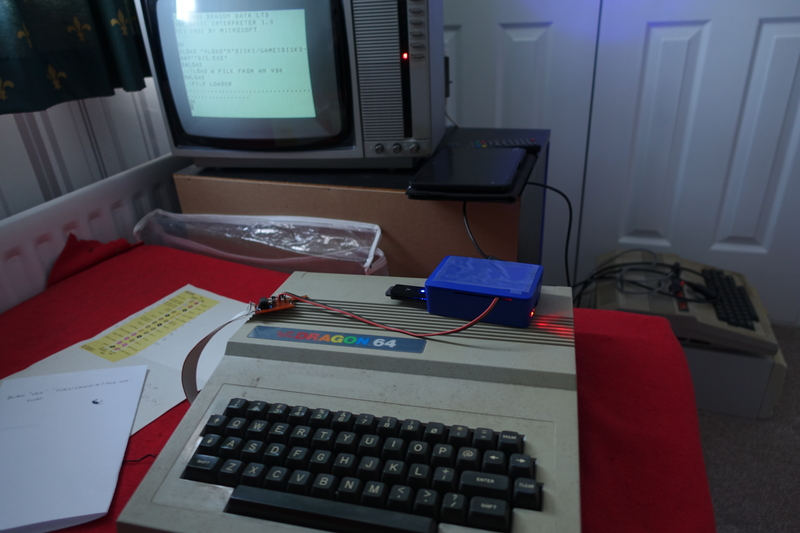
- DSC01295_resize.jpg (313.66 KiB) Viewed 5242 times
I use the Pi as a relay box over wifi to my Linux box downstairs running Drivewire (configured as a TCP client). The Pi is also useful as a small tape recorder

for loading any bootstrap cassette images although in this case I've fitted one of Tormod's modified EPROMS.
Note for anyone trying this though, this is the B+ variant of the Pi here, I couldn't get tapes to load using the B (consistent I/O errors). One of the things they changed in the B+ was imrproving the audio quality as I think the original variant suffered some noise on the output.
I also quite like the symmetry here of having the Pi - which is produced to try and get kids into computing, connected up to the machine that got me into computing.
Rgs,
Jon.