Page 4 of 12
Re: MAME Emulation
Posted: Fri May 03, 2019 6:35 pm
by Pernod70
.mad. wrote: ↑Fri May 03, 2019 5:47 pm
Pernod70 wrote: ↑Fri May 03, 2019 12:09 pm
No, Configuration options cannot be selected from command-line.
can i please request it?.

Of course, but unlikely to happen. This is handled in the MAME core, not driver specific, so would need considerable effort.
.mad. wrote: ↑Fri May 03, 2019 5:47 pm
i would also like option to disconnect LEFT or RIGHT Joystick from the command line.
i have seen strange / disabled fire buttons, when both joysticks are enabled in a couple of games.
e.g. SHAFT
this ends up mapping RIGHT fire button on KEY 7.
The joysticks should really be re-implemented as slot devices, like the expansion socket. You would then be able to specify each slot from command line. I'll consider doing this.
Re: MAME Emulation
Posted: Sat May 04, 2019 7:39 am
by robcfg
Hello everyone!
I'm unable to use my real Dragons for the moment and would need some help checking that I'm doing the PAL colour blending right.
Could someone start
Ola Eldøy's Tetris and take a picture on a real TV so I can check the colours?
Here's a screenshot of my current implementation of the colour blend:

- tetris.jpg (41.98 KiB) Viewed 106443 times
Thanks!
Re: MAME Emulation
Posted: Sat May 04, 2019 8:41 am
by sixxie
While I don't have a working Dragon accessible, I'll throw in my 2p that that looks pretty much as I remember it - good stuff!
The orange behind the text should be brighter though I think. That looks like they're using the 6847T1 definition of "bright orange" (the same as regular orange) instead of the non-T1 output (which is much brighter).
Re: MAME Emulation
Posted: Sat May 04, 2019 11:00 am
by .mad.
Pernod70 wrote: ↑Fri May 03, 2019 6:35 pm
The joysticks should really be re-implemented as slot devices, like the expansion socket. You would then be able to specify each slot from command line. I'll consider doing this.
Thanks.
I have made a small script which generates a new dragon32.cfg before MAME is launched, which fixes all the Joystick conflicts for now.
This does however, require the correct controller info to be set in GameBase to work.

Also recompiling with the default value for LEFT (port 2) set as "unconnected" helps for the majority of games as the code stands.
Re: MAME Emulation
Posted: Sat May 04, 2019 8:02 pm
by .mad.
I am convinced the LEFT Joystick code is bugged.
can someone please confirm this, to prove i am not going insane.
Test game that uses the LEFT Joystick ONLY.
Lucifer's Kingdom. (dragon64 /ddos)
make sure only the LEFT Joystick is connected in MAME options.
load the game...
up, down, left, right are working ok, but fire button doesn't work.
open MAME config and attach RIGHT joystick.
LEFT fire button works, and pressing UP on JOY1 or (NUMPAD 8) also acts as the FIRE button.
*tested with default MAME ANALOGUE options (this machine) NUMPAD 2,4,6,8,0 and JOY1.
only 1 digital USB joystick in PC.
Re: MAME Emulation
Posted: Sun May 05, 2019 11:31 am
by robcfg
Progress!
I changed the palette in MAME to be closer to that of a real Dragon (or any other 6847-based machine), and created a table of colours and mixed results with great success:
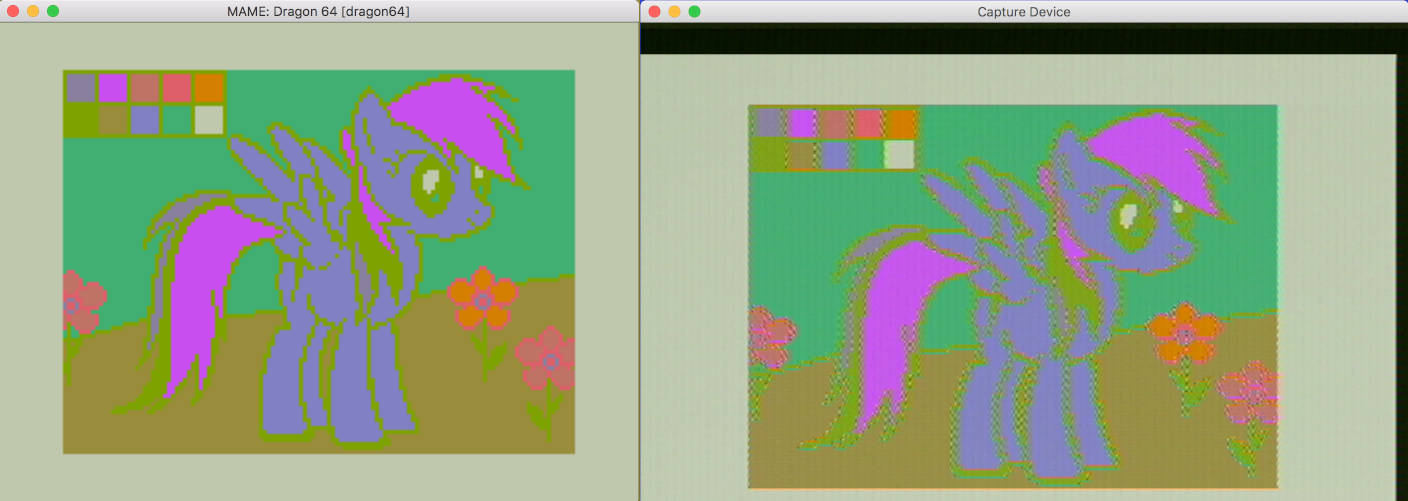
- PMODE3Pony_Comparison_1408.jpg (70.96 KiB) Viewed 106408 times
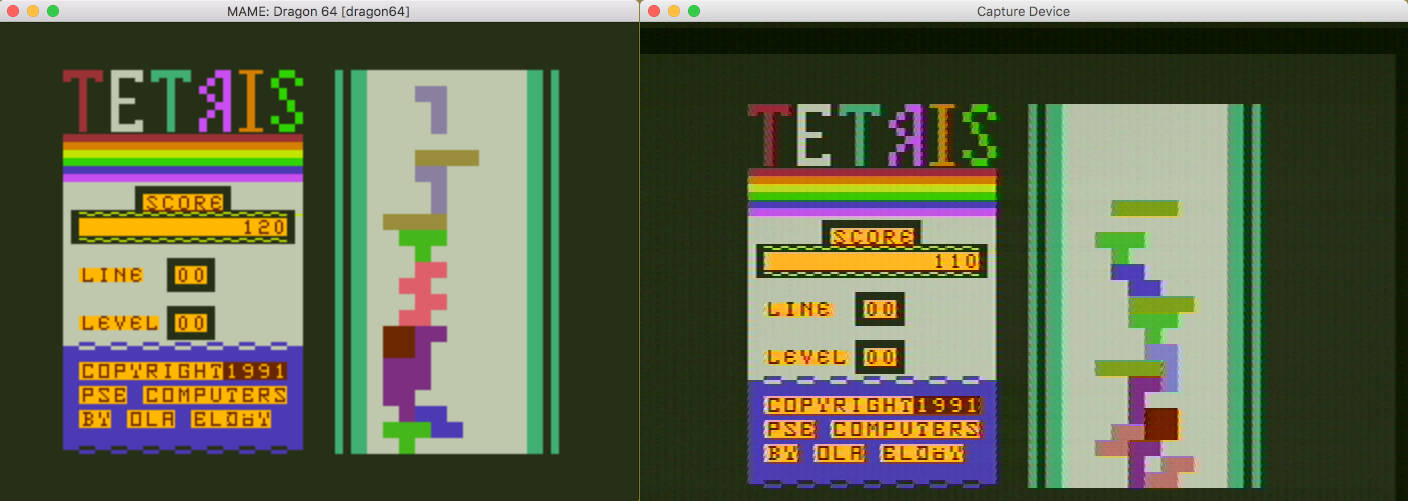
- TetrisComposite_Comparison_1408.jpg (88.66 KiB) Viewed 106408 times
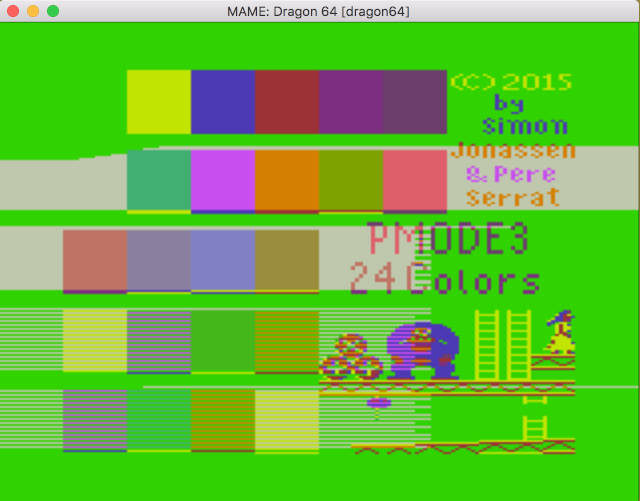
- Pmode3_24Colors_Incomplete_640.jpg (44.06 KiB) Viewed 106408 times
I need to add the remaining colours to match Pere and Simon's 24 colour screen, but I think it kicks ass!
What do you think?
Re: MAME Emulation
Posted: Sun May 05, 2019 5:36 pm
by robcfg
I finished adding support for all 24 colours shown in Pere and Simon's program.
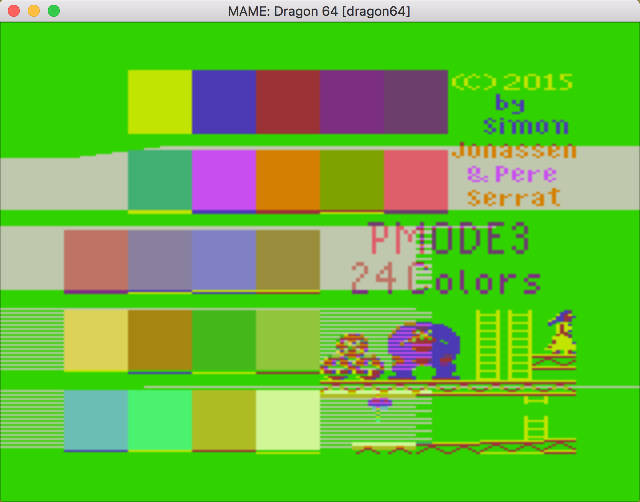
- Pmode3_24Colors_Complete_640.jpg (41.13 KiB) Viewed 106399 times
Re: MAME Emulation
Posted: Mon May 06, 2019 8:54 pm
by robcfg
I've created a pull request to add my changes to MAME's source code:
https://github.com/mamedev/mame/pull/4980

Re: MAME Emulation
Posted: Wed May 08, 2019 4:06 pm
by .mad.
I can now confim, the Joystick code in MAME is definitely bugged.
Caverns of Chaos
with only the LEFT controller connected.
keyboard must in emulated mode as it only uses "8" for the fire button.
RIGHT FIRE is also mapped to "7" (and joystick button) when only the RIGHT Joystick is connected in other games.
e.g. CU*BER
while testing, every other key map and control was set to "NONE".
Re: MAME Emulation
Posted: Thu May 09, 2019 1:40 pm
by Pernod70
I see it's been merged

.mad. wrote: ↑Wed May 08, 2019 4:06 pm
I can now confim, the Joystick code in MAME is definitely bugged.
Caverns of Chaos
with only the LEFT controller connected.
keyboard must in emulated mode as it only uses "8" for the fire button.
RIGHT FIRE is also mapped to "7" (and joystick button) when only the RIGHT Joystick is connected in other games.
e.g. CU*BER
while testing, every other key map and control was set to "NONE".
I haven't looked at this yet but would be very surprised if there's an issue. The joystick implementation is shared with the coco machines, which have lots of users, so would've expected them to be submitting bug reports too.