Page 1 of 1
Problem with Screen on Dragon 64
Posted: Fri Feb 15, 2019 1:30 pm
by ZahrlAn
Thanks to a very helpfull Answer to my Topic and to my collegs in my Company i now have a connected Monitor and a new PSU for my Dragon 64.
Bute when i start the Computer the Screen looks rubbished.
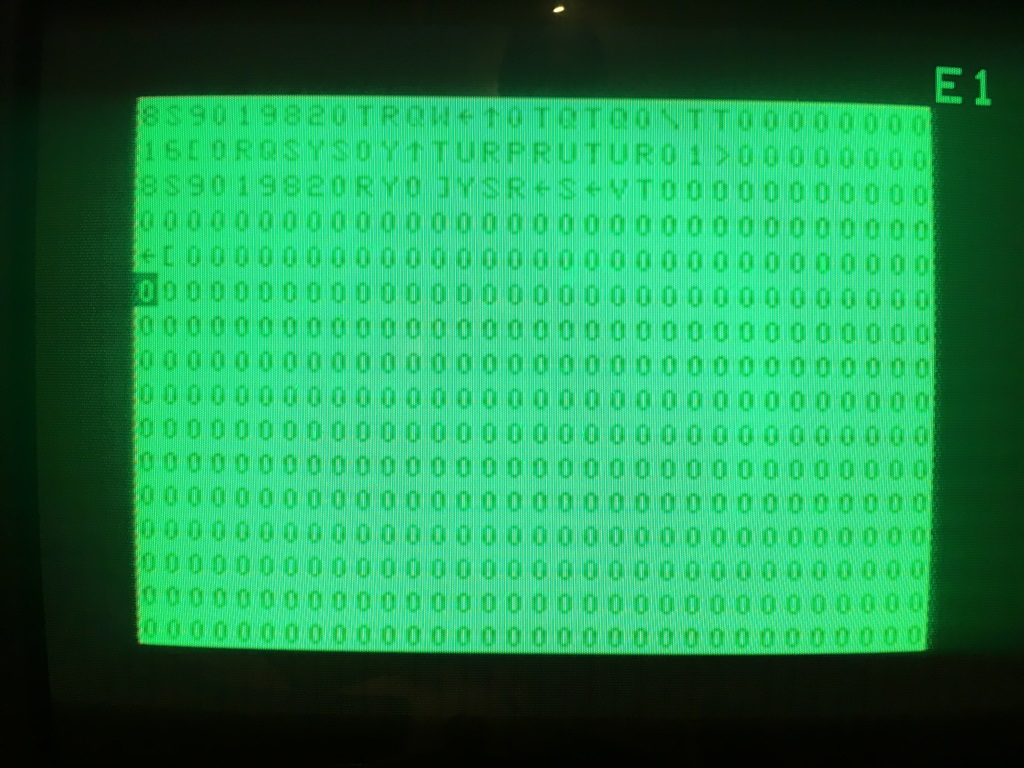
- Screen
- IMG_3675.JPG (251.61 KiB) Viewed 6667 times
So, the Cursor is there and works so far as i can type in chars with the Keyboard.
But it wouldn't print the right char corresponding to the written char on the cab.
So, can someone help me with this? Would be really great to get the Dragon up and running.
Regards Andreas
Re: Problem with Screen on Dragon 64
Posted: Fri Feb 15, 2019 11:43 pm
by dragonnostalgia
I think there may be a problem with one of the ROMs or some component on the motherboard, but I am not the most experienced one to help you out with this.
Re: Problem with Screen on Dragon 64
Posted: Sat Feb 16, 2019 1:38 am
by ZahrlAn
Are those the two EPROMS in the upper right Corner?
Does someone know what Chips they are and where to get the corresponding Files to burn them?
I got an EPROM Burner and a few spare EPROMS.
Re: Problem with Screen on Dragon 64
Posted: Sat Feb 16, 2019 8:31 am
by sixxie
Given it's all otherwise working, this more looks like a problem with the data lines to the VDG. In this case, D4 in particular looks stuck high. I'd first check the connection between pin 7 of the VDG (IC10) and pin 5 of the buffer chip in front of its data bus (IC20).
If that looks fine, the other side of the buffer chip is pin 4 - maybe check connectivity between that and the Dout from the appropriate RAM chip (or 17 of the similar buffer before the CPU's data bus - IC25).
Re: Problem with Screen on Dragon 64
Posted: Sat Feb 16, 2019 5:04 pm
by ZahrlAn
Hello. Thanks for your Advice!
I tested connection between IC10 Pin7 and IC20 Pin5 and it's OK.
If that looks fine, the other side of the buffer chip is pin 4 - maybe check connectivity between that and the Dout from the appropriate RAM chip (or 17 of the similar buffer before the CPU's data bus - IC25).
Sorry i am a beginner in repairing Computer. Could you be more accurate by that? Would be very kind.
Regards Andreas
Re: Problem with Screen on Dragon 64
Posted: Sat Feb 16, 2019 5:11 pm
by ZahrlAn
Just a short Information, it looks that only the Output is wrong.
when i type in "?mem" it shows "?]U]" but when i hit Enter, the Screen prints "24871".
Is a can tell from Videos i saw, this should be correct.
Also when i etner "exec" to switch to 64k, it shows "UXUS" and the "?mem" shows "41241" after that.
So i think that on the way to the Screen the Output gets rubished.
Regards Andreas
Re: Problem with Screen on Dragon 64
Posted: Sat Feb 16, 2019 5:56 pm
by ZahrlAn
Hey there.
So, i disassembled the Mainboard amd cleaned it a little bit. After that i put it back in the casing nad turned it on.
Still no difference so i leave it running. After a few Minutes the picture just turned right. From one Moment to another.

- IMG_0005.jpeg (180.39 KiB) Viewed 6643 times
Don't know what happened. I tried tuning it off and on again and still the Picture is good.
So, someone has an explanation for that?
Maybe an Capacitor is comming wet again which was dry?
Regards Andreas
Re: Problem with Screen on Dragon 64
Posted: Sat Feb 16, 2019 6:11 pm
by robcfg
Or maybe a broken solder point that has come to make contact again.
The idea would be to heat the solder points with a soldering iron, to repair them.