Page 2 of 2
Re: 80 Column OS/9 Software for the DragonPlus ...
Posted: Sun May 20, 2018 12:50 pm
by tjewell
Hi Ken! Thanks for the tip. However, when I run it, I get this:
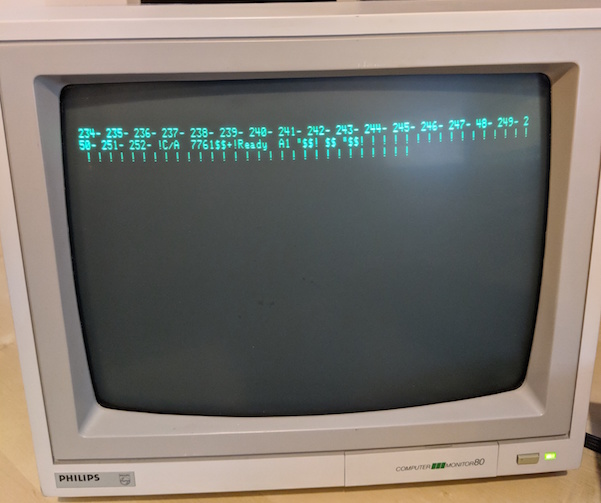
- IMG_20180520_124413.jpg (84.07 KiB) Viewed 7499 times
To me it looks like it's trying to use different screen control codes - is this down to the display driver?
I feel we're close now!

Many thanks in advance, Tony
Re: 80 Column OS/9 Software for the DragonPlus ...
Posted: Thu May 24, 2018 9:31 am
by bluearcus
Very likely... unfortunately...
Nitros9 control codes != DragonData Go51 ones...
I think disasm'ing this version of Dynacalc and the standard Tandy and Dragon Data ones and doing some diffs might be useful though.
Same for comparing the dynacalc term config files.
Re: 80 Column OS/9 Software for the DragonPlus ...
Posted: Fri May 25, 2018 10:21 pm
by tjewell
I was worried you might say that

Re: 80 Column OS/9 Software for the DragonPlus ...
Posted: Wed May 30, 2018 11:07 am
by tjewell
I thought I'd explore the world of Flex too, see what my options were - for reference, the archive 'Flex - System v2.0.0 plus Crunch Cobol v1.1 - DBASIC v1.5 (198x)(Compusense Ltd)[DPLUS].zip' seems to contain the most complete version for the DragonPlus.
It's not without problems, of course! It's booting just fine from a floppy, but it's not behaving on the CocoSDC, even if I install DragonDos in a bank and switch to it before booting. And of course, I'm still struggling to find good examples of 80 column software. Every version of Dynacalc for Flex also seems to be hardwired to 51 columns. I shall continue digging ...
Re: 80 Column OS/9 Software for the DragonPlus ...
Posted: Wed May 30, 2018 1:23 pm
by sixxie
Surprising degree of short-term-ism in these releases.
Did neither OS-9 nor Flex have any kind of termcap equivalent?
Re: 80 Column OS/9 Software for the DragonPlus ...
Posted: Wed May 30, 2018 1:27 pm
by bluearcus
Termcap? Sadly nope. Not in OS9 6809 (L1 or L2).
Dynacalc has an application specific termcap-type file, Dynacalc.trm, but it's not documented, and the utilities for configuring stuff using it are only for printer stuff.
Worse, all the display drivers implement different sets of control characters. Even the Dragondata vs Eurohard 51 column ones differ (the Eurohard one implements some potentially useful new codes like scroll up and down).
Re: 80 Column OS/9 Software for the DragonPlus ...
Posted: Sat Jun 09, 2018 10:45 pm
by bluearcus
I took a look at this, and compared, among other things, the Dynacalc executable across the Dragon, Tandy and the aforementioned Nitros9 versions. All were the same! So I went back to the idea that the Dynacalc.trm file must have the parameters in it... that is after all what is claimed in the Dynacalc manual.
Tony had already searched for 51 ($33) values and tried changing any that weren't in string resource sections of the .trm file. So I reasoned that the screen width must be represented 0-x, rather than 1-x. And the first candidate $32 byte at $010e, when changed to $4F (79) turned out to be the correct one!
The row count doesn't need to be changed as well as the device descriptors for serial devices have an attribute storing the 'lines per page' value, and Dynacalc reads that directly...
In terms of other control characters, the DragonPlus OS9 driver only seems to support underline, which it renders for both underline and inverse video control codes. I assume this is a hardware limitation of the DragonPlus board, so unfortunately no reverse video column / row labels, just underline.
Anyway, an 80 column DragonPlus disk for Dynacalc is attached.
Re: 80 Column OS/9 Software for the DragonPlus ...
Posted: Sun Jun 10, 2018 1:53 am
by Pernod70
bluearcus wrote:In terms of other control characters, the DragonPlus OS9 driver only seems to support underline, which it renders for both underline and inverse video control codes. I assume this is a hardware limitation of the DragonPlus board, so unfortunately no reverse video column / row labels, just underline.
Correct, the Plus character set is defined in ROM and is limited to:
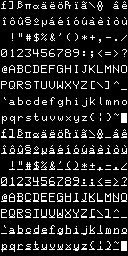
- DragonPlus_Charset.png (2 KiB) Viewed 7382 times
Re: 80 Column OS/9 Software for the DragonPlus ...
Posted: Wed Feb 06, 2019 12:42 am
by bluearcus
Here's a version of the minted WYSIWYG editor which I hacked together for the 80 column DragonPlus screen driver...
I had a copy of this running briefly on Tony's DragonPlus machine at the Dragon meetup last year, but I don't think I posted it anywhere.
