Page 2 of 4
Re: XRoar and sound
Posted: Mon Dec 04, 2017 12:07 am
by pser1
Hi Alastair,
I have been testing the 32 version of the last snapshots uploaded today by Ciaran
and do get the very same results that I get with the 64 bits ones.
My PC has a windows7
regards
pere
Re: XRoar and sound
Posted: Mon Dec 04, 2017 12:29 am
by Alastair
Pere,
in that case it may be that the latest versions of SDL2 do not work properly with either Windows 7 or 64-bit Windows.
And a quick search has revealed this "
IMPORTANT FOR DEVS: SDL2 2.0.6's audio breakage in Windows". Ciaran, is this thread any use?
Re: XRoar and sound
Posted: Mon Dec 04, 2017 7:36 am
by sixxie
Seems to completely explain the issue.
I've reverted my local copy of SDL2 to 2.0.5, built & pushed a new snapshot to at least get back to "mostly works"!
Re: XRoar and sound
Posted: Mon Dec 04, 2017 1:57 pm
by pser1
Hi Ciaran,
that's right, it works as it did on snapshot 41907 ...
And these means that it makes NO noise when minimizing/maximizing or moving the XRoar window
until you issue a Command like
- PLAY 150,3 after issuing this one one or more times, any window movement produces a noise at low volume but noticiable.
- PLAY"CDEFG" or simply PLAY"C", after that one the noise produced by window movement is very, very high!
Even Ctrl+1 to load a virtual disk generates that noise
The same happens if you click on any option on XRoar menu bar.
cheers
pere
Re: XRoar and sound
Posted: Wed Dec 06, 2017 11:28 pm
by Bosco
Bit late to the party and this may be something totally unrelated but here's how XRoar sounds on my Windows PC. I should add it alternates between crackly and clean if I click the XRoar window.
https://www.dropbox.com/s/l8yj02gzh5orf ... o.mp3?dl=0
I'm running XRoar 0.34.8-w64 under Windows 10.
Re: XRoar and sound
Posted: Sat Dec 09, 2017 1:42 pm
by pser1
Hi Ciaran,
I was trying to use the parameter:
-a0-format help to know what parameters could be used, but when I issue this command
on a DOS (black) window , I get nothing ...
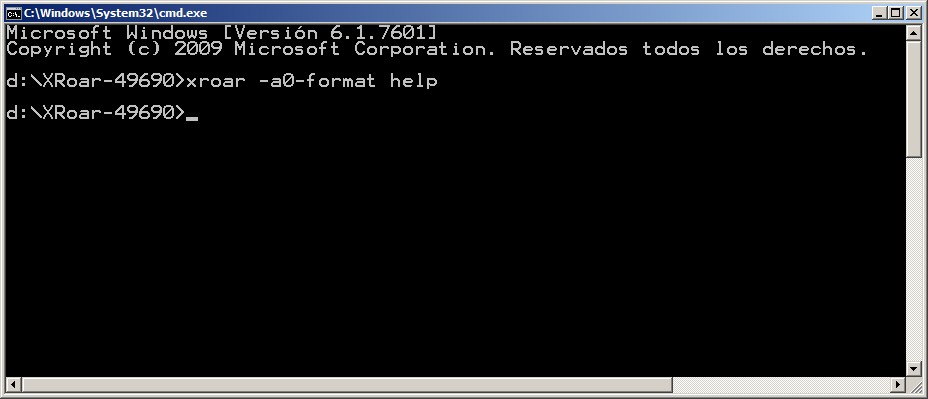
- A0_Format.jpg (40.44 KiB) Viewed 4439 times
I am shure I am forgetting something but cannot remember what should I do to see the output of that command
Any hint would be very welcome
cheers
pere
Re: XRoar and sound
Posted: Sun Dec 10, 2017 12:16 am
by sorchard
Hi Pere,
The command is:
(Letter 'o' instead of digit '0')
@Bosco
I have these settings in xroar.conf:
Still not perfect so it's worth trying slightly different settings.
Under Windows I found that the audio was better with PAL emulation compared to NTSC. (NTSC would break up and disappear like your recording)
Latency seems to be a real problem with Debian on my laptop. I've so far failed to get a decent recording with Audacity as the crackling gets worse when I hit record. To satisfy my curiosity I added fopen/fwrite to the xroar source to dump out the samples as they're generated.
That gives a perfect recording. In fact it may become my preferred recording method

Re: XRoar and sound
Posted: Sun Dec 10, 2017 12:32 am
by pser1
Hi Stew,
I changed the 0 using a leter o, but same result ...
cheers
pere
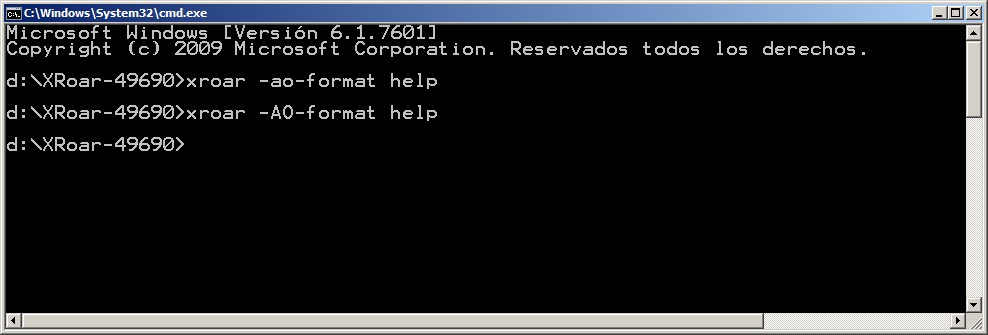
- O_instead_of_0.jpg (44.57 KiB) Viewed 4434 times
Re: XRoar and sound
Posted: Sun Dec 10, 2017 1:03 am
by Alastair
Pere,
xroar -ao-format help >> aoformathelp.txt
(or any file name you want)
will create a text file containing the output.
Re: XRoar and sound
Posted: Sun Dec 10, 2017 1:10 am
by pser1
Hello Ciaran,
reading the manual, I found this:
------------------------------------------------------------------------------------------------------------------
Note when troubleshooting that the Windows packages are built using MinGW2 (Minimalist
GNU for Windows), and instead of printing to the console, useful information will end up in
files called stdout.txt or stderr.txt.
------------------------------------------------------------------------------------------------------------------
I seem to remember that at some point you told me that these two files are no more used
in the windows version, so the output to the console is not output anywhere
Is there anyway to access the output info?
cheers
pere