Page 1 of 2
Delta disk conversion to .vdk help
Posted: Fri Feb 06, 2015 11:27 am
by munkeyboy
Hello, I am trying to make a .vdk file from a Delta 5.25 disk. I have an old pc running DOS and using vcopy I have been able to create .vdk's from Dragon DOS disks, but vcopy doesn't recognise the Delta disk as a Dragon one, so my questions are, is there a way to create a useable file for upload to this site and would .vdk be the correct format?
Please remember to keep any answers as simple as possible as I used to be an engine fitter and my tool of choice was always the hammer (the bigger, the better!)

Re: Delta disk conversion to .vdk help
Posted: Fri Feb 06, 2015 6:55 pm
by sorchard
What happens if you try skipping the format detection?
e.g. VCOPY A: /S
Re: Delta disk conversion to .vdk help
Posted: Fri Feb 06, 2015 11:33 pm
by robcfg
As far as I know, XRoar only uses DMK format for Delta images.
It's a royal pain in the ass to convert from the usual formats (vdk, td0, etc...) to dmk but can be done.
If you have a raw sector dump or a dump in any format, you can post it here so we can try to convert it to DMK format.
Re: Delta disk conversion to .vdk help
Posted: Sat Feb 07, 2015 7:46 am
by munkeyboy
I had already tried the /S skip command, but it still came up with "not a dragon disk".

I had tried to access the disk through DOS and win95 but it just doesn't recognise the disk at all (no surprise really)and just gives the disk not ready, abort retry etc. message.
Is there any software that I could use with DOS or win95 that would enable me to access or at least take a dump of the Delta disk?
Thank's for the help already.
Re: Delta disk conversion to .vdk help
Posted: Sat Feb 07, 2015 11:47 am
by robcfg
For msdos/win95 use teledisk or imagedisk.
If you could use a more modern system try samdisk or omniflop.
Re: Delta disk conversion to .vdk help
Posted: Sun Feb 08, 2015 12:20 am
by Alastair
Would DD be of any use?
The DOS version,
dd.exe, must be run from true DOS and uses the following command structure to create an image file:
dd [drive letter] [file name]
where [drive letter] should be either a: or b: for copying a floppy and [file name] obeys the normal DOS naming restrictions
Re: Delta disk conversion to .vdk help
Posted: Sun Feb 08, 2015 1:20 am
by munkeyboy
Thank you for your suggestions, I will have a look at them in the next few days and report back my findings as soon as I have them (hopefully with an upload as well).
I used to think all problems could be solved with a lump hammer.... ah heady days

and now back to the keyboard.
Re: Delta disk conversion to .vdk help
Posted: Mon Feb 09, 2015 9:37 am
by sixxie
The Unix command by the name of "dd" is the proverbial lump hammer! (And would sort this particular problem). The DOS one sounds a little different just judging by the arguments it takes, but if it's in any way similar, it should help. Its simple purpose is to take data from here and put it there (usually with options to pad out anything that resulted in read errors).
You would need to inform the OS of the disk structure though - defaults are likely to be 9 * 512byte sectors per track, etc. Also it's never quite been clear to me about Delta's density mix: PC floppy controllers probably won't handle single-density disks too well.
Re: Delta disk conversion to .vdk help
Posted: Wed Feb 11, 2015 1:42 am
by prime
I believe that some versions of the Delta controller where single density only. Dragon / Cumana /Super DOS where double density, from what I remember vcopy only deals with double density disks.
If you have access to a DOS PC (Win 95/98 might work, if you boot into dos only), you could try analysing the disk with Sydex Anadisk available here
http://www.pcxt-micro.com/download.html and other places.
Anadisk will be able to tell you what physical format the disk is in, I believe that you could also make a raw sector dump with Anadisk, another possibility would be to then use fdutils from Linux to dump the disk.
Cheers.
Phill.
Re: Delta disk conversion to .vdk help
Posted: Wed Feb 25, 2015 10:52 pm
by munkeyboy
Thank's for all the help so far, I looked at all the software suggested and found that Anadisk as suggested by Phill was the one that worked (well, the one that I got to work anyway) and I ended up being able to take a raw dump of the disk, the problem that I now have is how to convert it into something that Xroar can use?
I have opened the 104kb file with notepad and found that there is some personal data from the previous owner, which prevents me from uploading the file unfortunately, but I have included a small portion of the file here, this is about 25% of the text, the rest is mostly blocks of the a's as seen at the top of the jpeg.
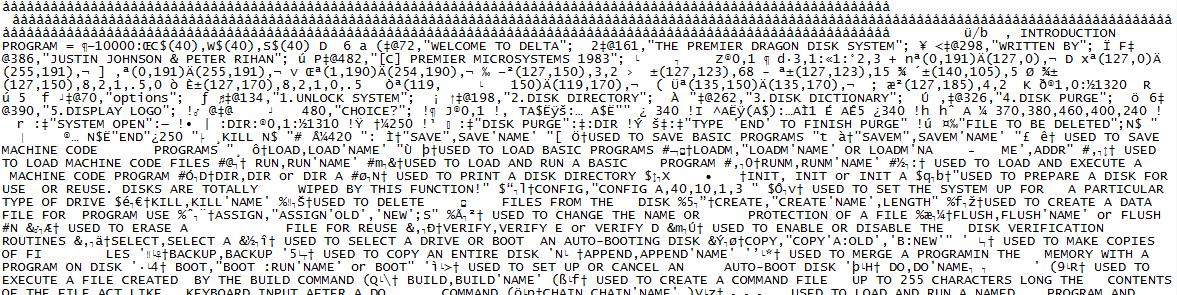
- Delta disk.jpg (176.26 KiB) Viewed 4857 times
At least I know that it is definately a disk from Premier Microsystems!
