Page 5 of 10
Re: Orchestra-90 CC
Posted: Wed Sep 23, 2015 4:14 pm
by sixxie
It should, but my brief test seems to show a bug, I got a wave file starting partway into the stream.
Re: Orchestra-90 CC
Posted: Wed Sep 23, 2015 4:29 pm
by pser1
Hi,
I must be doing something wrong, but what?
This is the windows (DOS) .bat file I use:
Code: Select all
cd..
copy ..\XRoar\ROMs\d64rom1.rom d64_1.rom
copy ..\XRoar\ROMs\d64rom2.rom d64_2.rom
xroar -machine dragon64 -extbas d64_1.rom -altbas d64_2.rom -nodos -tape-rewrite -tape-write %1.wav -type 'SKIPF\n' -timeout-motoroff 1 %1.cas
del *.rom
the name is ec.bat
when I send this command:
ec axelf2
I just see this message on screen:
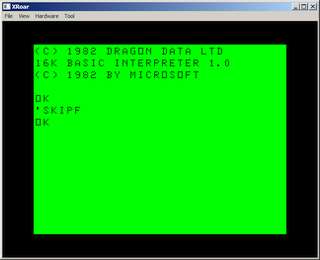
- screenshot.jpg (7.15 KiB) Viewed 4024 times
Re: Orchestra-90 CC
Posted: Wed Sep 23, 2015 4:39 pm
by pser1
Hi Ciaran,
I think I was sleeping. My goodness!
I have just changed a bit the command and now it works perfect!
Code: Select all
copy ..\..\XRoar\ROMs\d64rom1.rom d64_1.rom
copy ..\..\XRoar\ROMs\d64rom2.rom d64_2.rom
..\xroar -machine dragon64 -extbas d64_1.rom -altbas d64_2.rom -nodos -tape-rewrite -tape-write %1.wav -type SKIPF\n -timeout-motoroff 1 %1.cas
del *.rom
Simply I was fooling XRoar with the initial cd..
And the parameter after -type seems to work without the quotes as welll as with "double quotes"
Well, now I have to verify that the wav file loads without problems ...
cheers
pere
Re: Orchestra-90 CC
Posted: Wed Sep 23, 2015 4:48 pm
by pser1
hello Ciaran,
I am right now listening to the axelf song after having loaded into the XRoar Orchestra90cc emulation the wav file just generated.
Great, thanks a bunch.
Now I will have to create a command file to use all the cas files in a folder to be sent as parameters to the working xroar command
It won't be very fast, but if it works it is good enough for me!
cheers
pere
Re: Orchestra-90 CC
Posted: Wed Sep 23, 2015 7:44 pm
by sixxie
Cool! Glad it's working for you.
Re: Orchestra-90 CC
Posted: Wed Sep 23, 2015 9:20 pm
by pser1
Hi Tony,
with the help of Sixxie I have been able to convert the cas files from folder 'A' to WAV.
As you suspected, there have been some problems.
126 out of 139 have converted flawlessly, errors arose on:
ALLERG, AMBACH and ATLAN2 which showed error 7 because the program could not find the file beginning.
AAODS, AGNSTODD, ANGLHI, ANVIL, APACHE, APACHE2, ARABIA, ARKTRV, ATLAN3 and AVENUE
these gave the error 7 after having found the name and loaded some bytes.
I am attaching here two zip archives with these 'bad' files.
Included for each one are the ASC, CAS and the generated WAV too
Maybe you could look at them and find a workaround modifying your perl script
Thanks in advance
cheers
pere
Re: Orchestra-90 CC
Posted: Wed Sep 23, 2015 11:06 pm
by robcfg
Hey Pere,
The asc and cas files are ok, but the wav files aren't actually sound files, they look like cas files renamed.
What exactly are the asc files? I mean, they don't look like basic listings at all...
Re: Orchestra-90 CC
Posted: Thu Sep 24, 2015 9:01 am
by pser1
Hi Robert,
first, I must say that the WAV files you are looking at are WRONG files. I have just uploaded here the ones that failed
along the conversion process, so the contents are not correct.
This is an explanation of the different format files:
The ASC files are a special TRS-80 'old' format to save the scores for Orchestra80 or Orchestra90, they are pure ASCII
The CAS files are the result of applying Tony's perl script to them. These files can be loaded into Orchestra90 in XRoar
emulating the Orchestra90cc cartridge.
Finally, the WAV are the same CAS files but these could be used in 'real' hardware to load the scores into the
cartridge you have in a Dragon/Coco. In fact they can be used with XRoar emulating Orchestra90 too.
I have created them applying the XRoar command proposed by Sixxie.
The need to convert them into WAV files is that with this format a Dragon or Coco user that has an Orchestra90cc cartridge
will be able to load them into the real hardware and then save the scores to disk if he has the appropiate hardware configuration.
It is going to be a tedious and long work, but for anyone that has a multipack and uses discs and Orchestra it would be much easier
to load all of these converted scores from disc. There are 'only' 2448 files to convert right now!
cheers
pere
Re: Orchestra-90 CC
Posted: Thu Sep 24, 2015 9:08 am
by robcfg
Sure, but those wav files are not wav files. I mean, they are definitely not audio files.
So they'll never load on a real machine or an emulator.
Does the script throw ant kind of error message?
I'd check the source file of a working cas against one that fails. Maybe it's an encoding issue.
Re: Orchestra-90 CC
Posted: Thu Sep 24, 2015 9:20 am
by pser1
Hi Robert,
let me say that XRoar is the used tool to convert the CAS files into WAV files while the ASC to CAS conversion is done
with the help of Tony's Perl script.
When converted with the perl script I could not see any message ... in fact they were converted with a batch program
that executed the perl script for each ASC file ina folder ... too fast to read the screen!
I am attaching here three examples of files that got well converted, in all formats:
ASC, CAS and WAV
cheers
pere