I have created a draft for "Shock Trooper". I even managed to include a screenshot of the titles screen. But I (already) cannot remember which "license" I used in order to have it accepted and stored, and I'm wondering about the proper one for such pictures. But, according to the following page, including any such picture would be considered "illegal", thus resulting in the picture potentially being deleted by an administrator at any time.
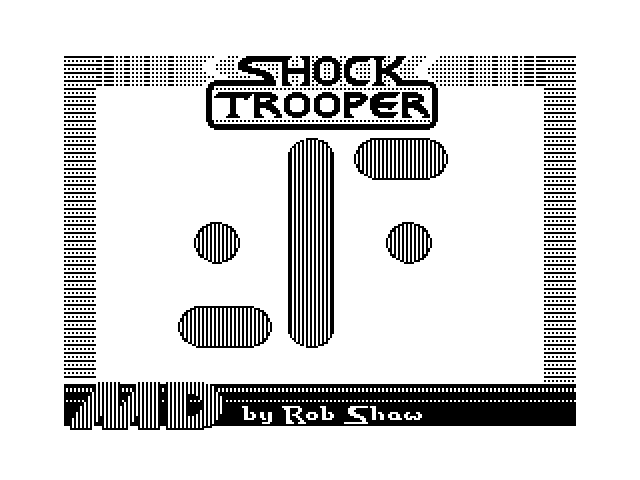
So my question is: which license type should one use when it comes to screenshots from computer games (or systems) that are no longer being produced/marketed?
I just can't image anyone would ever decide to sue us now for creating and using those in wiki pages, but I still would be happy to comply with legal rules...